Managing engagements
You can view existing engagements and engagement groups (subject to permissions) by selecting the engagement hyperlink from various places within Dayshape. These include various dashboard widgets, the Gantt sidebar and many reports.
Engagement Header
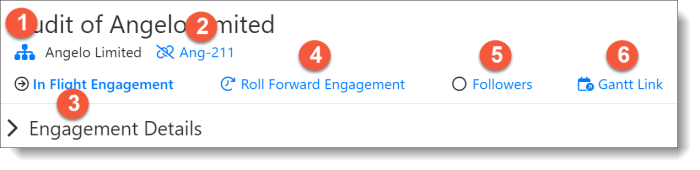
The engagement header contains the following five hyperlinks:
1 - A link to the structure in which an engagement may be part. Click to view the structure and each level of the structure can in turn be clicked to take you to the engagement/budget group on that level:
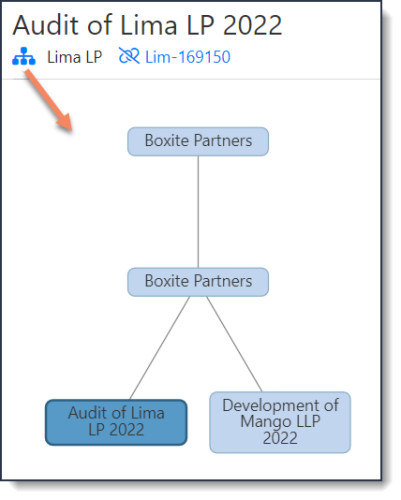
2 - The Engagement Code and an icon showing if the engagement is linked to a remote system or not. You can click this to link the engagement.
3 - The workflow status. You can click this link to move the status.
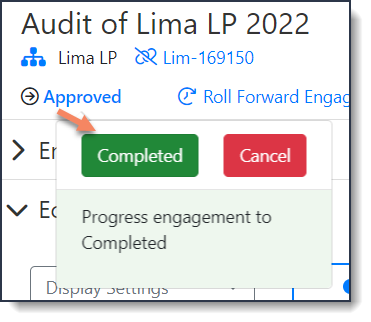
4 - The option to Roll Forward the engagement.
5 - The Followers status. You can click this link to set-up or adjust Engagement Following.
6 - This link, only shown in engagements (not engagement groups), takes you directly to the Gantt with this engagement displayed in Engagement View (see Gantt Tools).
Click here for further information about Following Engagements.